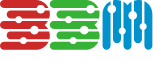Hop on the MatesBUS:
A Compact and Easy-to-Use Bus System
What is the MatesBUS?
Breadboard Mates is proud to introduce the MatesBUS – a bus system designed specifically for easy integration with our products and devices.

Its compact size and standard male and female headers make it accessible and easy to integrate. By adding a MatesBUS compatible header to a development platform or product, it allows easy connection of a MatesBUS product to that platform. Connection is quick and easy – no wires or jumpers necessary.
There are two types of MatesBUS products:

Display products, such as the TIMI-96, which can operate independently or with other devices

Adaptor products, such as the Click Adaptor or Pi Adaptor, which facilitate easy connection between host platforms and MatesBUS-compatible products.

TIMI-96

MatesBUS Adaptor
MatesBUS products can operate in either Master/Host mode, where the MatesBUS device is in control of itself and attached devices, or Slave/Device mode, where it takes direction from an external host or microcontroller.
Our guidelines will help you design your own host platforms or adaptors featuring a MatesBUS header while retaining compatibility.
Your BUS ticket to easy integration
The MatesBUS header/footprint specification is designed with you, the user, in mind. Its pinout layout and standard spacing make it easy to integrate with a wide variety of devices and platforms.

MatesBUS Socket
(left side view)

MatesBUS Socket
layout

MatesBUS Socket
(right side view)
MatesBUS features two rows of 5 pins each, spaced at a standard 2.54mm (0.1”) pitch between each pin, and 7.62mm (0.3”/300mil) between each row, conforming to the inner spacing of a standard breadboard. The pinout includes a ground pin, three GPIO pins (IO1, IO2, IO3), a 3.3V power output pin, a reset pin, an asynchronous serial UART receive pin (RX), and an asynchronous serial UART transmit pin (TX).
The pins are divided between two headers. Header 1 features pins for power, ground, and GPIO. Header 2 features pins for reset, ground, and UART. The GPIO pins have varying functionality depending on the device being connected. The MatesBUS supports a supply voltage range of 4.0 to 5.5 volts DC.
MatesBUS features two rows of 5 pins each, spaced at a standard 2.54mm (0.1”) pitch between each pin, and 7.62mm (0.3”/300mil) between each row, conforming to the inner spacing of a standard breadboard. The pinout includes a ground pin, three GPIO pins (IO1, IO2, IO3), a 3.3V power output pin, a reset pin, an asynchronous serial UART receive pin (RX), and an asynchronous serial UART transmit pin (TX).
The pins are divided between two headers. Header 1 features pins for power, ground, and GPIO. Header 2 features pins for reset, ground, and UART. The GPIO pins have varying functionality depending on the device being connected. The MatesBUS supports a supply voltage range of 4.0 to 5.5 volts DC.

MatesBUS Socket 45-Degree

MatesBUS Socket 45-Degree with TIMI-130x attached to a breadboard

MatesBUS Socket
The MatesBUS footprint layout adheres to the pinout specifications, and the header is fully compatible with breadboards, enabling easy integration with a wide range of devices and platforms. The compact form factor of the MatesBUS is designed to remain fully compatible with breadboards, and standard male and female header interfaces ensure easy accessibility and compatibility with various devices.
Unlocking the potential of MatesBUS
The MatesBUS brings a range of benefits to the table (or breadboard), including:

EASE OF INTEGRATION:
Integrates seamlessly with a variety of devices and platforms

COMPACT FORM FACTOR:
Small, compact, and fully compatible with breadboards

STANDARDISED HEADER:
Standard male and female header interfaces make it easily accessible and compatible with a broad range of devices

FLEXIBLE OPERATIONAL MODES:
Operate in master/host mode or slave/device mode
CUSTOMISABLE:
Design your own host platforms or adapters with our guidelines
Swap your way to display perfection
With MatesBUS, changing display models is a breeze. The MatesBUS protocol facilitates seamless communication between devices, including displays.
To switch display models, just replace the current display with a compatible MatesBUS display. The display connects to the MatesBUS header on the host device, allowing for power and communication.
Thanks to MatesBUS’ standardised communication protocol, devices can effortlessly communicate with each other. This makes it a snap to switch out components or adjust project configurations.

Become our
PARTNER and
get MatesBUS
sockets for FREE

To celebrate the MatesBUS launch, we’re offering our first customers free sockets and ethers with their purchase of MatesBUS! This is the chance for anyone who wants to play around with MatesBUS to score some extra components and make your projects even cooler.
Don’t wait too long – board the MatesBUS to start exploring the possibilities and get some free gear in the process!